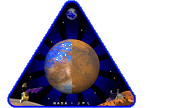
Figure 1: Mars Climate Orbiter mission logo
Copyright © 2007 jsd
Let’s discuss the function definition in example 1. This is a real-world example. It is not contrived; this is some code I found “in the wild”.
getBoolValue : func {
val = me.getValue();
if(me.getType() == "STRING" and val == "false") { 0 }
else { val != 0 }
}
This is pretty bad code. As it stands, the code is unreviewable and well-nigh undebuggable, because there is no way of telling what it is intended to do.
The code was found with no comments whatsoever. Comments by themselves will never transform bad code into good code. However, comments can be seen as the first step along a road that leads to better code, because some comments as to intent would give us a chance of judging whether the code was doing what it was intended to do.
Let’s try to reverse-engineer this code. We can see that it always returns either the integer 1 or the integer 0. These can be considered the canonical boolean values, i.e. the canonical representations of the concept of truth and the concept of falsity. This is arguably useful, because the language’s built-in true/false checker accepts a goodly number of non-canonical representations of truth and falsity. For example, the integer 0, the string "0", and the string "0000" (among other things) all represent falsity.
So to a first approximation, this routine takes a node whose value is some (possibly non-canonical) representation of truth or falsity, and returns the canonical representation. To this level of approximation, if(node.getValue()) will behave the same as if(node.getBoolValue()). There is an advantage to using getBoolValue(), because it always returns an integer, which can safely be used in arithmetical expressions, whereas getValue() might not. Similarly, getBoolValue() might look better in a printout.
But wait, we haven’t finished analyzing the code. Apparently the author decided that it would be nice to allow the string "false" as yet another representation of falsity. This means it is no longer true that if(node.getValue()) will behave the same as if(node.getBoolValue()).
| So far, so good, I guess. Using a five-letter string to represent falsity seems a little bit weird, but if that is what the author wants to do, he’s allowed to do it. Maybe that functionality is needed as part of a user interface somewhere. | I doubt that many users are going to type "false" when they could just type 0. Also, accepting "false" but not accepting "False" or "FALSE" doesn’t seem like the greatest user-interface design. |
Alas, we still have not fully analyzed the code. I suspect that the guy who wrote it never fully analyzed it, either. There remain cases that have not been considered. In particular, an uninitialzed node (i.e. a node with the value nil) will be treated as true by getBoolValue(), even though it is treated as false by the language. So this is yet another way in which if(node.getValue()) will behave differently from if(node.getBoolValue()).
Maybe this was intended. It is easy to find cases where “silence implies consent”, i.e. cases where an uninitialized variable should be treated as true. (For example, in a modeling program, when adding an electrical switch in series, where previously there was a solid connection instead of a switch, the default value of the switch should be on, not off.)
It strikes me as an unpleasant design to combine these three ideas into one function: Canonicalizing the representation of truth and falsity, adding a new representation of falsity, and changing the behavior of unintialized variables. If I were doing it, I would put these ideas in separate functions. But if the author really wants to smoosh them together, he’s allowed to do so.
The point remains: Some comments would make it a whole lot easier to figure out what the author intended. This in turn would make it a whole lot easier for ordinary folks to use this routine. They would be able to use it without taking the time to reverse-engineer it.
Once upon a time I was actually using this routine. I considered it a convenient way to treat unintialized nodes as representing truth.
However, the author changed the function. The new version is shown in example 2.
getBoolValue : func {
val = me.getValue();
if(me.getType() == "STRING" and val == "false") { 0 }
elsif (val == nil) { 0 }
else { val != 0 }
}
The new version didn’t have any comments either.
How did this mess come about? It was not an accident. The author made a point of not putting comments in his code ... and publicly attacking others if they dared to write code with comments. See item 20 below.
Perhaps the author, to this day, has never thought clearly enough about his code to realize that the code is not self-documenting. In this case, the process of writing down the intent of the code would have helped him clarify his thinking. Or perhaps the author changed his mind about the intent. Or perhaps the intent was rock-solid all along, but he didn’t understand his own code well enough to tell whether the first version (or any other version) implemented the intent or not.
I had to change my code; I had to rip out all references to this function, because it no longer did what I wanted. (The fact that the author changed this without asking anybody – and without even telling anybody – just added to the unpleasantness.)
You might be tempted to say that the change was a step toward simplification, in the sense that the code now implemented only two ideas instead of three. It canonicalized the representation, and added the string "false" as a new representation of falsity.
Ah, if only that were true.
This code is so bad that there are still cases, heretofore unanalyzed cases, where if(node.getValue()) does one thing and if(node.getBoolValue()) does another. So I still have no idea what is the intent of this code, no way to know whether it is functioning correctly, and no way to know whether/how it can be used safely. (I don’t really care anymore. This is now of theoretical interest only, because I rewrote all my code so that it no longer depends on this misbegotten getBoolValue() function.)
Software with good documentation is far more valuable than software without. Good software consists of good code and good documentation; code is not a substitute for documentation nor vice versa.
| software = code + documentation (1) |
Countless times people have come to my office saying, “I need to do blah-de-blah; is there any chance you have a program to do that?” Sometimes I am able to help out. I may not have the exactly what was asked for, but I’ve got something similar that can be modified. And I can find it.
This is called reusability. When you are able to re-use software, productivity goes up by a huge factor.
Reusability is related to modifiability and extensibility. These ideas are particularly relevant to “open” software. Note the contrast:
| Some software is open, but only in some narrow legalistic sense. It may be legal to modify the software, but it is impractical, because the software is so badly written and so badly documented. | Some code is open in spirit, i.e. open in the broadest, grandest sense. That means that it is practical (as well as legal) for a wide range of people to maintain it, extend it, and/or modify it to serve new purposes. |
Everybody seems to agree that critical thinking is important.
| Some people claim that critical-thinking skills are hard to learn and nearly impossible to teach. | I say the first step is simply check your work. This is something that is supposed to be taught in first grade and every grade thereafter. The second step along this road is to check the other guy’s work. |
Commenting the code is a way of saying to the world that you believe in critical thinking. Software that needs to be reliable will be subject to a code review. Good documentation makes the review go more smoothly, and makes it more likely that the review will accomplish its intended purpose.
Bottom line: Software with good documentation is more reliable, more reviewable, more maintainable, more reusable, and more extensible than software without.
Documentation is the overarching idea. Various forms of documentation exist, including
On numerous occasions I’ve seen code that looked simple, but wasn’t. The code was only a few lines long, but a dozen pages of algebra were required in order to demonstrate that those were the correct few lines. In such a situation, internal documentation is a hopeless task, because within comments you cannot typeset diagrams or complex equations. The solution is to write some external documentation and bundle it with the code.
Here are some suggestions, mainly about comments. These are general rules, and exceptions are to be expected.
ii++; // increment ii
The weakness in example 3 is that even the dimmest programmer can figure out that ii++ increments ii, and therefore the comment doesn’t tell us anything we didn’t already know.
The importance of documenting intent was discussed in section 1. An exceptional case, where commenting the mechanics actually helps, is discussed in section 4.2.
// get interval-sec property
b.interval_sec = button_node->getDoubleValue("interval-sec",0.0);
The comment doesn’t tell us anything we didn’t already know. It is obvious from reading the code that we are fetching the “interval-sec” property and storing it in “b”. But that leaves all sorts of open questions and issues. The main overarching issue is, we would like to know the meaning of “interval-sec”. For example, we might like to know how “interval-sec” got into the property tree, and/or we might like to know what “b” is going to do with it.
Note that the name “interval-sec” doesn’t tell us much about the meaning. There are lots of intervals in the world. It turns out that this particular interval is the inverse of the some mouse event repeat rate ... but you could never figure that out by reading the code. You could grep all day for “mouse” or “event” or “repeat” or “rate” and never find this bit of code.
In order to be useful, a comment doesn’t even need to be a complete sentence. Any comment that mentioned “mouse” or “repeat” would have greatly facilitated maintaining and extending the code in example 4. I’m sure the guy who wrote the code knew it had something to do with “mouse” and “repeat”, so it wouldn’t have been difficult for him to mention it.
// environment-mgr.cxx -- manager for natural environment information.
The comment in example 5 was found in the file environment_mgr.cxx. The apparent goal of this comment was to explain the overall purpose of the file. That’s a commendable goal. However the comment doesn’t tell us much beyond what we could have inferred from the filename.
If you need further evidence that the comment in example 5 is uninformative, consider the fact that the same comment was found verbatim in another file, namely environment_ctrl.cxx:
// environment_ctrl.cxx -- manager for natural environment information.
The two files aren’t doing same thing. In fact, there is little commonality between them. Therefore they shouldn’t have the exact same comment.
Note the contrast:
| As is often the case, the problem here is the lack of informative comments. For starters, there is a particularly conspicuous lack of any comments explaining the relationship between the two files. | The problem is not the presence of uninformative comments. As emphasized in item 16, the presence of uninformative comments is almost always harmless. |
jj++; // fenceposts outnumber lintels
Sufficiently wizardly programmers could presumably ascertain instantly that the purpose of the jj++ statement was to solve a fencepost problem, so for them the comment is useless: they understand this line of code, with or without the comment. At the opposite extreme, low-skilled wannabe programmers would have no clue what a fencepost error is, so for them the comment is useless: they don’t understand this line of code, with or without the comment. However, in between these two extreme there is a huge population of ordinary programmers who know what a fencepost error is, or can at least look it up (e.g. in reference 1), yet might not have instantly recognized that this particular jj++ pertained to a fencepost situation.
As an obvious corollary, if you are sure that nobody is ever going to re-use the code or even look at it, you shouldn’t bother commenting it at all. It would be a waste of time.
The converse corollary is that if you think the code is going to be re-used even once, the comments are a break-even proposition. If the number of re-uses exceeds one, then the comments pay off very handsomely.
True story: One of the first nontrivial programs I ever wrote was a communication program, sort of a primitive version of Kermit or Telnet. It was written in assembly language. I started writing it after dinner one day, and finished it before midnight. I never dreamed that anyone but me would ever use it ... but five years later it was still in use by significant numbers of people, including my friends and employees. They wanted to add some features to the program, but they couldn’t. They discovered that the source file contained exactly zero comments, and teased me about this mercilessly. The program was a lose/lose/lose proposition: It was good enough that nobody wanted to stop using it, yet it was limited enough that they could rightfully complain about it, and the code was so inscrutable that extending it would have been harder than writing a replacement from scratch.
| If you don’t comment your code, there is little chance that it will be re-used, so in accordance with item 6 you can say to yourself, “See, it wasn’t reused, so it would have been a waste of time to comment it”. | If you do comment the code, there’s a good chance that it will be re-used, possibly many times, so in accordance with item 6 you can say to yourself, “See, it was re-used, so it’s a good thing I commented it”. |
In general, given my choice of self-fulfilling prophecies, I choose the prophecy that has the happiest outcome. In particular, I comment my code.
The independence mentioned in the previous paragraph explains why the comments should give a second viewpoint on what the code is doing, rather than mindlessly parroting what the code says, as mentioned in item 2.
Well-written works of natural language contain a great deal of redundancy. We should expect a goodly amount of redundancy in well-written works of computer language.
The need for documenting the interface can be seen in example 1.
Usually the interface should be documented in the header file, not just in the implementation file. To say the same thing in the language of C or C++, the interface should be documented in the .h file, not just in the .c file. If you want to cut-and-paste the same comments into the .c file, that’s fine, but the .h file should be considered the “master” copy. One reasonable scheme is to put a remark in the .c file telling people to read the explanations in the .h file. The upside of this scheme is that only need to maintain one copy of the documentation. The downside is that it is slightly less convenient for readers to refer back and forth from file to file.
The interface documentation should be in the header file, because that is the publicly exported definition of the interface. If you do things right, incomparably more people will be reading the .h file than reading the .c file. Of course at some point you need to switch to external documentation, as discussed in section 2.2.
These tactical style issues are not trivial, but they are, relatively speaking, less important than the strategic issues. The important thing is that comments convey meaning. If your style is so bad that it interferes with intelligibility, you need to change your style. Otherwise, I’m not going to worry about it; not right now, anyway.
If you are modifying a program, you should probably adhere to the existing style, other things being equal, because a mixture of inconsistent styles can make things harder to read. However this remains a tactical issue, of minor importance compared to the broader strategic issues.
To express the same idea another way: Good comments are not an excuse for bad code, and good code is not an excuse for bad comments (or no comments).
Here’s a situation comes up fairly regularly: If you find yourself writing a long comment to explain the limitations of the code, consider the possibility that it might be easier to write some less-limited code than it is to document the limited code ... not to mention the fact that fixing the code results in better functionality.
| Of course, if a comment is maliciously deceptive, then it can be considered harmful and worse than useless. However, this is rare. | With rare exceptions, a comment is never truly harmful. Even if the comment is not 100% correct, it provides a clue as to the programmer’s state of mind at the time. |
To repeat, it is common to find comments that have so little value that it was not worth the trouble of writing them ... but once a comment has been written, the value is rarely less than zero. Returning to the classic lame example presented in example 1 – namely ii++; /* increment ii */ – the comment is worthless but it isn’t actually harming anyone. If you see such a thing, either ignore it, delete it, or (preferably) replace it with something better.
If the code contains worthless comments, the worthless comments are not the problem. They may be symptomatic of a lack of more-valuable comments, but they are not, by themselves, a problem.
Don’t pick a fight over worthless comments. Doing so would just make you look childish. Remember, coolness of a person can be judged by the size of the problems that annoy them.
Be sure that the comments contain a reference to the external documentation, so it can be found when needed. Distribute the code and documentation together, as a bundle.
Commit log messages are not a substitute for comments. Information that needs to be in the file should be in the file, not hidden in the commit log. (This is obvious with modern SCMs such as git, which commit multiple files at the same time, but it remains true and important even if you are committing just one file.)
It’s a question of incremental versus cumulative, i.e. a question of differential versus integral. A glance at the comments in the files should tell you what you need to know about the current version of the project. The commit log messages pertain to the difference between the current version and the previous version.
If you see a comment that has outlived its usefulness, delete it.
In some well-written software, each file contains its own changelog at the top of the file, summarizing all changes going back years. In the days before modern SCMs, this was a particularly good idea.
| Nowadays this is not necessary What’s worse, it is likely that the early changelog messages have long since outlived their usefulness, and are just wasting space. The changelong function is better left in the SCM’s hands. Anybody who wants to see the early commit messages can ask the SCM for them. | On the other hand, one could take the redundant approach. Comments in the file that duplicate the changelog messages are not a serious problem. |
“The code should document itself. Comments are an admission that the code isn’t understandable by itself.”
This idea is wrong in so many ways that I hardly know where to start.
For one thing, “admissions” are not directly related to truth.
| In Galileo’s day, there were a lot of people who did not admit that there were moons around Jupiter. | In truth, there were moons around Jupiter, whether anyone admitted it or not. |
Applying this idea to the subject at hand, we see that:
| If the code is bad, it’s bad whether you admit it or not; removing comments is not going to make it better. | If the code is good, adding comments is not going to make it worse. |
Furthermore, having a problem and not admitting it is just terrible from a teamwork point of view. Remember what Lyndon Johnson said: “While you’re saving your face, you’re losing your ass.” If you have a problem, the best thing is to fix the problem. If you have a problem that cannot be immediately be fixed, the best thing is to admit the problem – and document the problem – because that is the first step toward eventually fixing it.
Note that the argument cited at the top of this item is a rather direct denial of the view expressed in item 13. Also it shows an amazing degree of non-understanding of the importance of redundancy, as discussed in item 9.
Also: It is always important to distinguish what should be from what is. Some of the people who loudly assert that their code “should be” self-documenting are not reliably capable of writing code that actually is self-documenting. See section 1 for an example of this.
There are various different motives that (separately or in combination) lead to the same behavior. These include:
Needless to say, no matter what the motive(s) may be, this sort of behavior counts as really bad teamwork. Rather than creating job security, it will get the perpetrator kicked off any well-managed software project. Almost every software manager on earth is aware of these ploys. The rule is, if somebody writes code that other people cannot understand, it reflects badly on the author, not on the others.
In the software business, there exists the idea of conditional compilation. That means it is possible to write some code that is visible in the file but will not be included in “this” version of the executable program. Some languages have fancy features expressly for the purpose of conditional compilation such as the #if ⋯ #endif features in the C and C++ languages.
There are four possibilities, depending on form and function:
| Sometimes the comment-features of a language are used for comments in the obvious way. This may include code in the comments. | Sometimes the conditional-compilation features of a language are used for comments. Such comments may include code that is never intended to be compiled, and indeed may include non-code verbiage. |
| Sometims the comment-features are used to serve the purpose of conditional compilation. Code that is sometimes useful and sometimes not can be moved temporarily into a comment. This is called “commenting out” the code. This is widespread in languages that don’t have a proper conditional-compilation feature | Sometimes the conditional-compilation features are used for conditional compilation in the obvious way. |
One of the most common uses for conditional code pertains to debugging aids, also known as scaffolding, also known as test-harness code. In the early phases of development, the scaffolding is very useful, but when the code is fully tested the scaffolding is no longer needed. However, it is better to conditionalize the scaffolding than to delete it, because it will be needed again as soon as somebody tries to modify or extend the code.
Let’s be clear: Leaving the scaffolding in place, subject to conditional compilation, makes the code more open, more maintainable, more reusable, more extensible, et cetera.
| Usually, my preference is to use the “official” conditional compilation features of the language ... especially when conditionalizing a long snippet, or when there are multiple snippets in multiple places, all of which are subject to the same condition (for instance if a debugging variable is declared in one place, set in another place, and printed out in another place). | On the other hand, if the snippet is self-contained and only two or three lines long, I see no harm in just commenting it out. |
As mentioned in item 11, the names of symbols (such as variables and functions) sometimes help to explain the meaning of the symbol. An example of this is discussed in section 4.2.
On the other hand, names alone are rarely sufficient explanation (except in the almost-simplest cases).
We can draw useful analogies to natural language: A titmouse is not a mouse, chocolate turtles are not made from turtles, milk of Magnesia is not made from milk, and buckwheat is not a form of wheat. As Voltaire famously remarked, the Holy Roman Empire was neither holy, nor Roman, nor an empire. The point here is that you should not expect the name of a thing to tell you what you need to know about the nature of the thing. This is true in computer languages as well as natural languages.
In natural language documents, we use dictionaries, glossaries, and legends to explain the meaning of each word. By the same token, the comments should include a glossary, explaning the meaning of each symbol.
Sometimes an entire sentence – or even multiple paragraphs – will be needed to explain the meaning of a function including its uses and restrictions. Comments are the appropriate place for such an explanation. It would be absurd to encode all of that into a sentence-long or paragraph-long function name.
In particular, it seems silly to require the name of a variable to encode the type of the variable. If types are important to you, use a type-safe language. If you are using a type-safe language, it is silly to ask the programmer to keep track of something that the compiler can keep track of more easily and more thoroughly.
Similarly, it is usually not advantageous for the name of a variable to encode the units of measurement. In most cases a good technique is to pick a consistent set of units (such as SI) and use it for all internal calculations, converting (if necessary) from/to other units only when doing I/O, as discussed in section 5.2. Quantities with non-standard units may require special comments, maybe even a special name. Or, better yet, use a type-safe language or something similar, so that the computer can do most of the work, automatically keeping track of the units and doing conversions automatically whenever necessary. This is better because the computer can enforce the rules, whereas names and comments do not enforce anything; they may help the programmer live within the rules, but they do not actually prevent mistakes.
| Symbols that are very local in scope can have short names. For example, in a small local context it would be reasonable to use “T0” to denote a starting temperature. In typical cases there is no advantage in using a longer name such as “starting_temperature” or “starting_temperature_in_degrees_kelvin”. | Symbols that are widely exported need to have longer and more systematic names, to avoid conflicts. |
Namespaces are an important tool, allowing symbols to be called by short names when appropriate and longer names when appropriate. Example: Atmosphere::ISA::T0 is smarter than Atmosphere_ISA_T0, because the former can be shortened when appropriate, when working within the Atmosphere::ISA namespace.
Just to reiterate: The rule is, you should make the code as self-documenting as possible, and then comment it. Since the code is never fully self-documenting, the comments fill in some of the gaps, and even if the code were perfectly self-documenting, redundancy is useful.
One way to make the code more self-documenting is to avoid what we call “magic numbers”; that is, unnamed numerical constants. See reference 3 for a discussion of magic numbers and why they should be avoided.
Let’s look at a real-world example. I emphasize that this is not at all a contrived example; this is some code I found “in the wild” in a low-level library routine, written by an experienced programmer who was trying to do the right thing (but didn’t quite succeed).
// vasi is always on
lightSwitch->setValue(0, true);
if (sun_angle > 85 || updateVisitor->getVisibility() < 5000) {
// runway and taxi
lightSwitch->setValue(1, true);
lightSwitch->setValue(2, true);
} else {
// runway and taxi
lightSwitch->setValue(1, false);
lightSwitch->setValue(2, false);
}
// ground lights
if ( sun_angle > 95 )
lightSwitch->setValue(5, true);
else
lightSwitch->setValue(5, false);
if ( sun_angle > 92 )
lightSwitch->setValue(4, true);
else
lightSwitch->setValue(4, false);
if ( sun_angle > 89 )
lightSwitch->setValue(3, true);
else
lightSwitch->setValue(3, false);
In example 8, the numbers 0,1,2,3,4, and 5 are perfect examples of magic numbers. They are the sort of magic numbers that should be avoided, for all the reasons cited in reference 3.
When somebody tries to read this section of code, all sorts of hard-to-answer questions arise. Why are runway and taxiway lights apparently not included in the category of ground lights? How did the number 0 (as opposed to 5 or 137) come to be associated with VASI lights? Are runways 1 and taxiways 2, or vice versa? What about approach lights? Are they missing entirely, or are they included in one of the six categories mentioned here? Why are we checking the visibility? What is the policy regarding visibility? Why are we implementing high-level policy in a low-level library routine anyway? Is this a check against flight visibility, or against ground visibility, or something else entirely?
A subset of these questions can be answered with the help of the comments. Based on the comments, it appears that the numbers 1 and 2 are associated with runways and taxiways. This comment is crucial, because it allows us to search the file. Trying grep -i runway.*light doesn’t help. Trying grep -i taxiway.*light doesn’t help, either. But grep -i taxi.*light hits paydirt; it finds the place where successive children of the lightSwitch object are associated with various types of lights.
This is a good-news bad-news story:
| The comments are few and shallow. | The comments are helpful; without them the code in this example would be considered really, really terrible. |
| The comments merely describe the mechanics of the code. As such, they are in the least-helpful category, as discussed in item 2 | In this case the code is so weak that commenting on the mechanics actually adds information. |
| We still lack any comments on the higher-level strategy and intent. Commenting on the mechanics cannot take the place of commenting on strategy and intent. |
This code, as it stands, would irritate the reviewer during a code review. Code is easier to review if each passage, by itself, can be seen to be manifestly correct. In this case, the reviewer would have to do a lot of work to make sure that the magic numbers were being used correctly. This is the sort of work no reviewer (indeed no human) should need to do; the computer should do it. The code should be written in such a way that the compiler can guarantee at compile-time that such numbers are being used consistently.
By the same token, this code would tricky to modify. A programmer who disturbed the order in which the children were added to the lightSwitch object would cause bugs in places far from the site of the disturbance.
Many of these questions and problems would go away if the unnamed numerical constants were replaced with named constants, such as TAXI_CHILD(0), RWY_CHILD(1), TAXI_CHILD(2), et cetera. Using an enum{} would make this even simpler and better. Then in every (!) place where the code indexes into the lightSwitch object, these names should be used. This includes (!) the place where the children are initially added to the object. This would instantly eradicate a wide class of bugs, and would make other bugs much easier to debug. Note that grepping for every occurrence of RWY_CHILD is likely to be much more rewarding than grepping for every occurrence of 1.
Learn to use a modern programming language. By that I mean something with objects (aka classes) and type safety. It should also have a reasonable library including containers (such as strings, vectors, associative arrays etc.) and math functions, so you don’t need to re-invent or even re-write all that stuff.
Reference 4 discusses at length the advantages of using a modern programming language.
It is a good practice, in most situations, to pick a consistent set of “preferred” units (such as SI) and use it for all internal calculations. If some external source feeds you data in some other units, convert to the chosen internal units as soon as possible on input. By the same token, convert from the chosen internal units to external units as late as possible on output.
Here is a good technique for doing this. Consider the following example:
inch = 0.0254; // [meters] official definition of inch
foot = 12*inch; // official definition of foot
minute = 60; // [seconds]
hour = 60 * minute;
mile = 5280 * foot;
mph = mile / hour; // [m/s]
myspeed = 80*mph;
In this code, the “mph” variable represents one mile per hour measured in the chosen internal units (in this case SI units). So, when we write 80*mph, it says what it means and means what it says: 80 miles per hour.
When converting something for output, you have to think for a millisecond, at least until you form the habit of doing things the right way. Here’s an example:
cout << "The speed is " << myspeed/mph << " miles per hour." << endl;
// (A) (B)
When using this system, the “/” means “in”, so the expression “myspeed/mph” is pronounced “myspeed in mph” – i.e. myspeed measured in mph. You will quickly get used to thinking of it in this way.
Dividing myspeed by mph makes sense in terms of the factor-label method, especially when you see (A) in the context of (B) in this example. Also the scaling is correct, in the sense that if mph is a “big” unit, the number that gets printed is smaller, since we need fewer such units to do the job.
I don’t like to spend much time discussing misconceptions and bad ideas, so let me just mention in passing that there are other ways of handling the unit-conversion task that are an order of magnitude clumsier and uglier.
Being fastidious about the units is absolutely mandatory. If you need a reminder of why, consider the Mars probe that was lost, at a cost of 328 million dollars, due to a mixup in the units. See reference 5.
The method suggested here does not solve all the world’s problems. For example, it cannot convert degrees Fahrenheit to degrees Celsius, and it cannot convert dBm to milliwatts. However, it works extremely well over a very wide range, whenever one thing is proportional to another.
Remember that units are not the same as dimensions, as discussed in reference 6. Also remember that dimensional analysis is just a simplified form of scaling analysis, as discussed in reference 7 and reference 8.
Let’s compare and contrast the two snippets of code in example 9 and example 10. The first one tries to open a file, and assumes the attempt will succeed. The second one takes into account that the attempt will fail. It prints an error message explaining what it was trying to do, along with details of what went wrong.
sub read1{
my ($fn) = @_;
my $inch = Symbol::gensym;
open ($inch, '<', $fn);
#
#
while (my $line = <$inch>) {
;;;
}
}
Example 9: Code Without Error Checking
|
sub read2{
my ($fn) = @_;
my $inch = Symbol::gensym;
open ($inch, '<', $fn)
|| die "Error: Could not re-open symbol table file '$fn'\n"
. "$!"; ## system's reason for the error
while (my $line = <$inch>) {
;;;
}
}
Example 10: Code With Error Checking
|
It is bad practice to ignore possible errors. It is a very common practice, but that doesn’t make it any less bad.
There are multiple reasons for this, as we now discuss. Suppose users are using the code that you’ve written.
| Bad Scenario | Good Scenario |
| One day some user says “The code doesn’t work.” You have no idea what the problem is. |
One day the user sees an error message,
realizes that he did something wrong, and fixes the problem himself.
You never even hear about it. Error messages are necessary for the users, as part of the user interface. |
| Later that day, another user says “The code doesn’t work.” You still have no idea what the problem is. Maybe there’s a bug, maybe there isn’t. You have to identify a bug before you can begin to fix it. |
In cases where the user can’t fix the problem
himself, he comes to you and says “The code gave me the following
error message.” You know exactly where to start looking for the bug. Error messages are necessary to preserve the programmer’s sanity. |
All in all, good error detection and good error messages can improve your productivity – and your team’s productivity – by a huge factor.
In some cases, especially for relatively serious errors, throwing an exception is good practice. You might want to use a return code for trivial oddities, and throw an exception for more serious problems. Exceptions, when properly used, can result in code that is easier to write, easier to read, and more reliable. See reference 4 for more about exceptions. Part of the story here is that if a status code is ignored, it gets lost, whereas if an exception is ignored, it gets passed up the chain until somebody deals with it.
Note that not every “unusual” situation should be treated the same. Consider a file-not-found situation for example. There are many possibilities, including the following:
This explains another way in which paying attention to error codes results in better software: As part of the process of paying attention, you should ask yourself whether you can take some remedial action, in which case situation that could have been a disastrous error becomes no error at all. This is the finest form of what we call defensive programming. In other words:
| Ignoring serious errors does not reduce the number of errors. It just makes them harder to fix. | The best way to minimize the number of error messages is to minimize the number of errors. |
Here is an example of doing things reasonably well. This is taken from real-world code. The inner HTML within the <canvas> element will be shown if and only if the browser does not support the <canvas> feature. It will show an explanatory message on a pink background. Similar words apply to the <script> element.
<canvas id="atomCanvas" width="500" height="500">
<div style="background-color:pink;">
Hmmm, it looks like this browser does not support
the HTML5 <canvas> feature.
</div>
</canvas>
<script type="text/javascript" src="./foo/bar.js">
<div style="background-color:pink;">
Hmmm, this browser does not seem to be supporting Javascript.
Additional information may be available via
the browser's "error console" or some such.
</div>
</script>
Good error checking and good error messages are particularly important for educational software. If students never made mistakes, they wouldn’t be students.
Good error checking and good error messages are also super-important for research-grade software. Researchers can be relied upon to use software (and everything else) in ways that were never anticipated. It’s part of the job description.
Error messages should be as specific as possible. For example, suppose I am applying a design-rule checking program to a circuit design with several gazillion transistors. It is no help at all if the program says “this layout violates the design rules”. It is much better if the program says “There is a parasitic lateral-PNP at location (xx, yy) involving blockID foo and blockID bar....” Note that in a research situation, it is entirely possible that I was intending to create a lateral-PNP.
Generating good error messages is sometimes super-easy, but sometimes not. Commonly a low-level library function will know the details of what went wrong, while a mid-level routine will know more about what it was trying to do, and why. In such a case, it may be worthwhile to proceed as follows: The low-level routine throws an exception. The mid-level routine catches the exception, adds some additional information, and then re-throws.
Note that when using a modern object-oriented programming language, you can return a fairly complex object as an result-status, and you can throw a fairly complex object as an exception.
Copyright © 2007 jsd